Delegate Approver
The Help Desk can assign a workflow from one user to another using Delegate Approver.
Delegate Approver Instructions
Click the All Suppliers icon from the dashboard.

Enter the VR ID or Company Name to find the supplier.
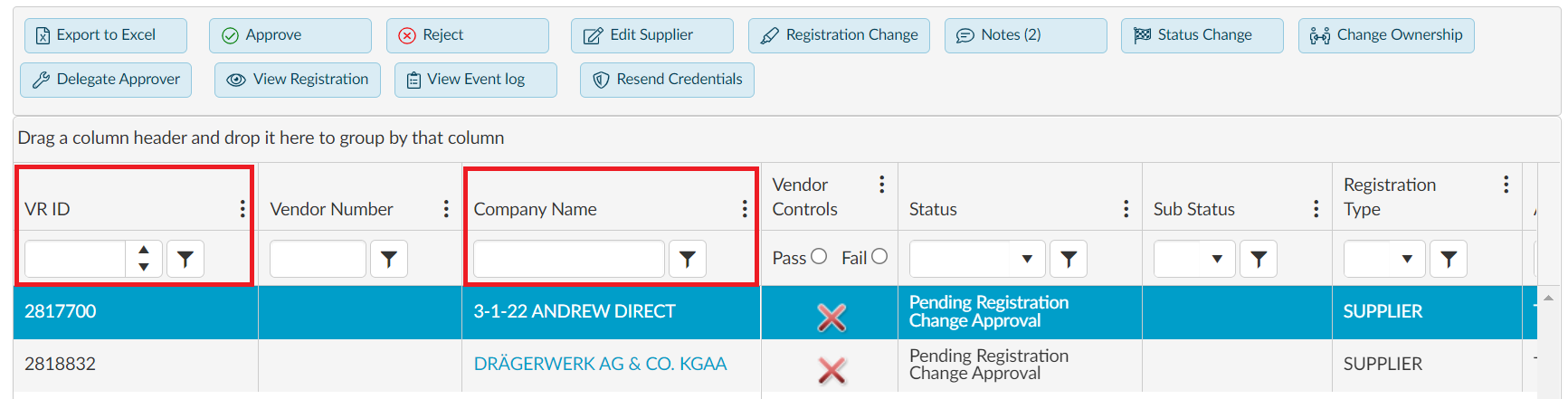
Click the Supplier Record to highlight the row.
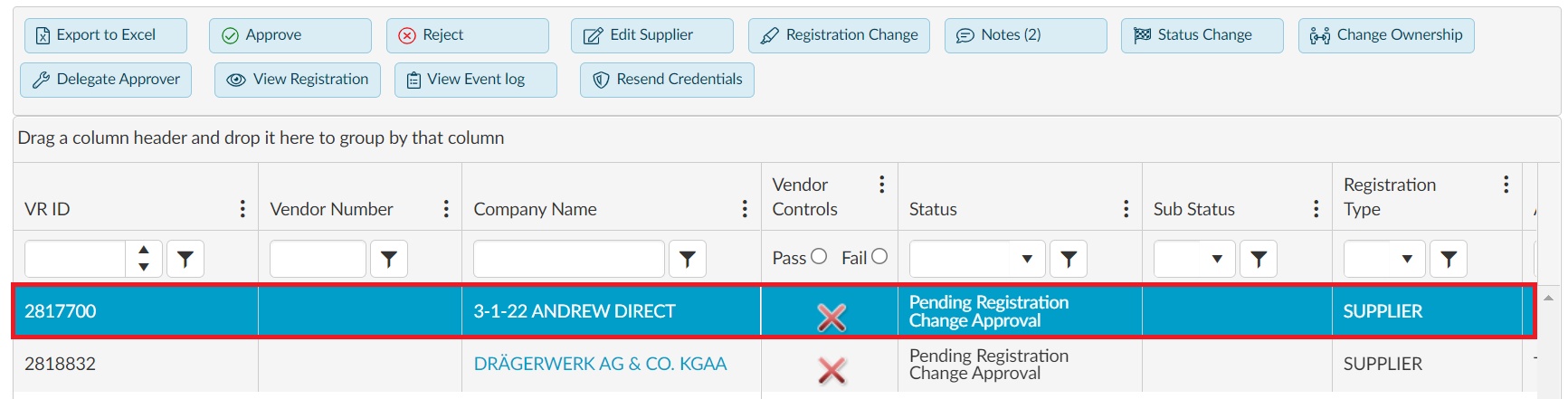
Click the Delegate Approver button. A new window opens to assign a delegate.
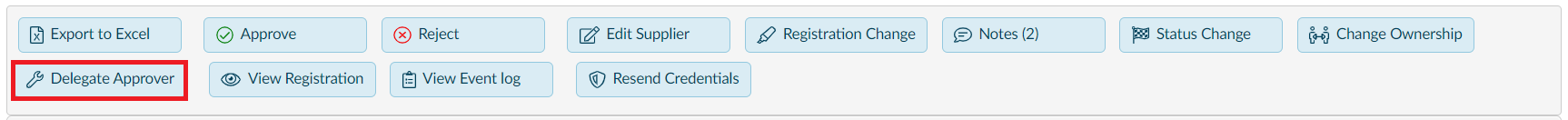
Ensure the vendor ID and name are correct in the new window.
Enter the Delegator Name using an SSO ID or full name.
Enter the Delegate Name using an SSO ID or full name.
Select a Start and End Date.
Click Save.
GE Healthcare Approver Delegate Instructions
Visit Assign Delegate for further instructions on assigning a delegate in an approver role.