View Registration
The Help Desk can view the entire supplier registration in a full-page format before and after approval.
View Supplier Registration Instructions
Click the All Suppliers icon from the dashboard.

Search for the vendor number in the VR ID column or supplier in the Company Name column.
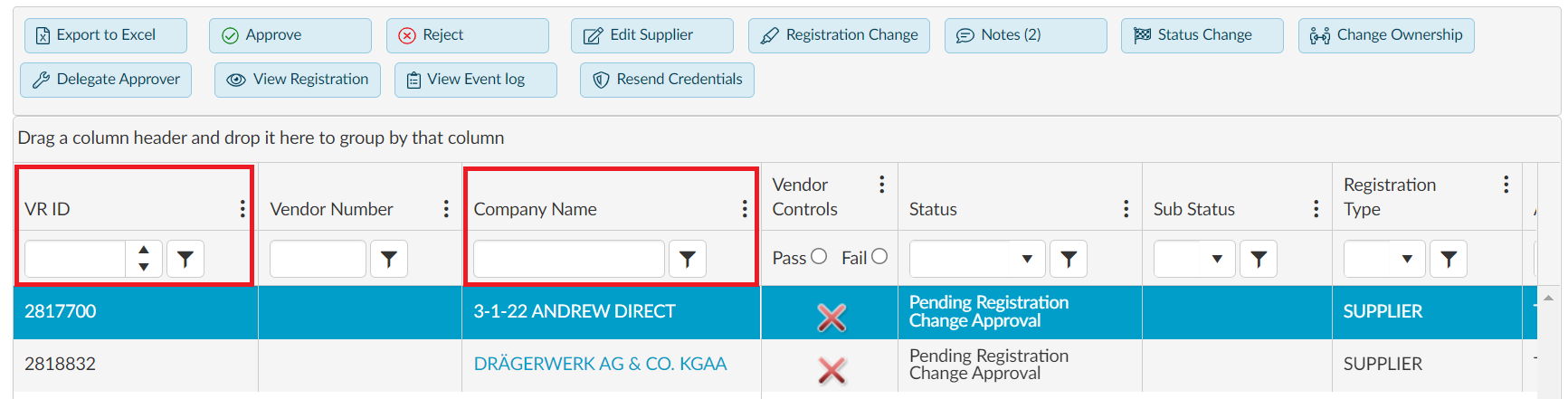
Click the Supplier Record to highlight the row.
Click the View Registration button. A new window opens to view the supplier registration.
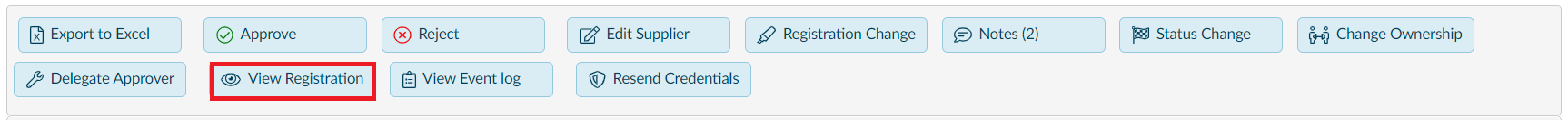
Click the X in the new window to return to the All Suppliers list.
Clicking the supplier name in the Company Name column also opens the supplier registration in view mode.
The Help Desk can also search for the supplier registration using the Simple Search section. Enter the vendor number in the VR ID field or supplier in the Company Name field and click the Search button.