Password Reset
The Help Desk user can reset their password by visiting the GE Identity Manager at OneIDM.ge.com.
Password Reset Instructions
Login to OneIDM.ge.com.
Click Reset Passwords or Password Management > Reset Passwords.
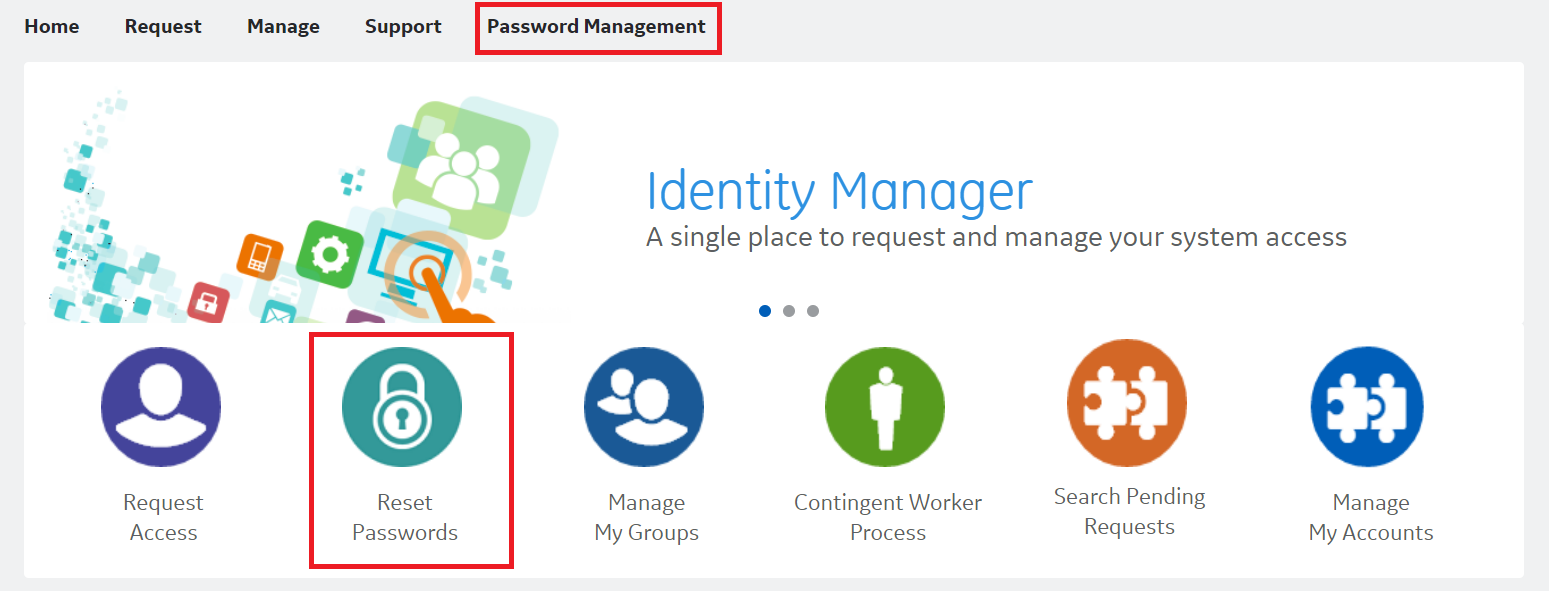
Create a new password.
Click the Submit button.
The SOAR Inviter and Approver uses the same password reset process above.
GE Healthcare Supplier Password Reset
Visit Forgot Password section for further instructions.