View Event Log
The Help Desk can view the Event Log, which details the transaction history for each supplier in SOAR.
View Event Log Instructions
Click the All Suppliers icon from the dashboard.

Search for the vendor number in the VR ID column or supplier in the Company Name column.
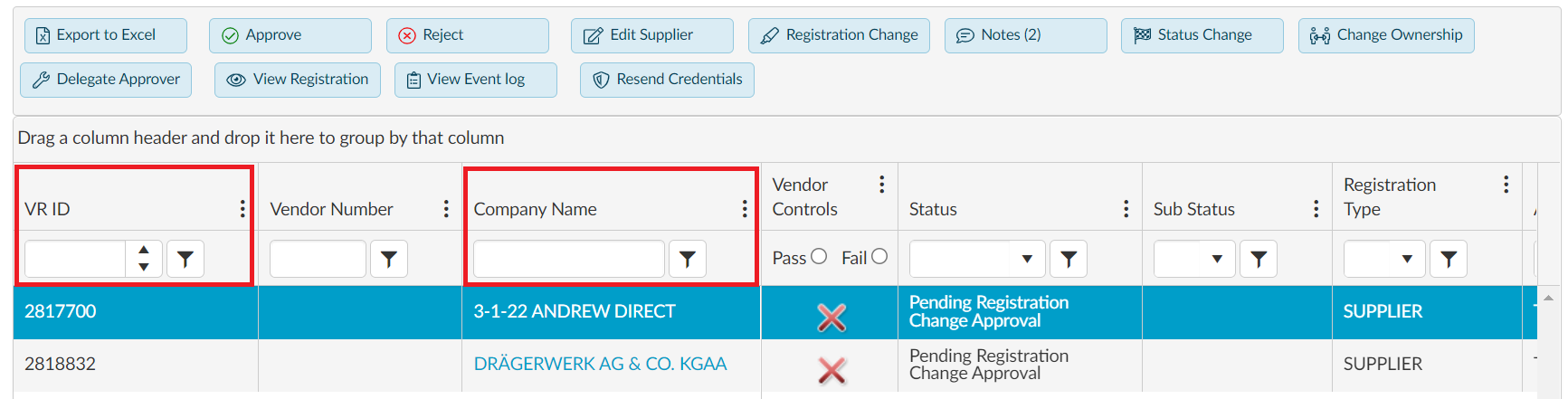
Click the Supplier Record to highlight the row.
Click the View Event Log button. A new window opens to view the log.
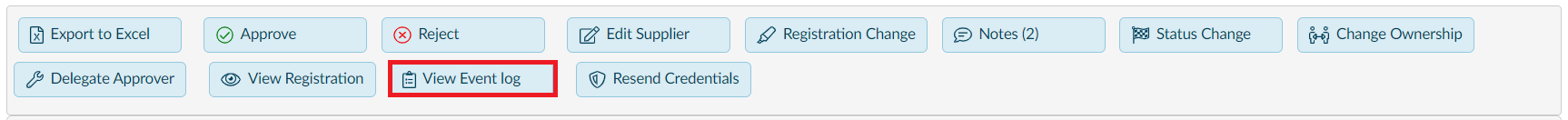
Select the From Date and To Date and click the Search button.

Click the X in the new window to return to the All Suppliers list.
The Event Log can be filtered and grouped by column. See the Search section for further information.