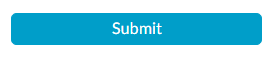Registration Change
The Help Desk can process a Registration Change - changing a Supplier Registration to a Proxy Registration or vice versa.
Registration Change Instructions
Click the All Suppliers icon from the dashboard.

Search for the vendor number in the VR ID column or supplier in the Company Name column.
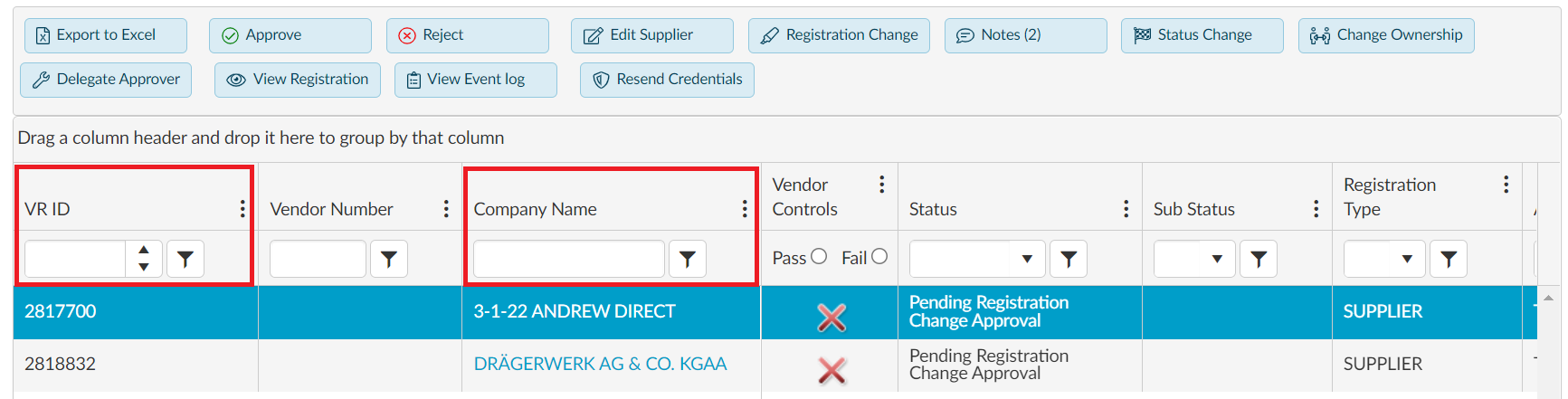
Click the Supplier Record to highlight the row.
Click the Registration Change button. A new window opens to change the registration type.
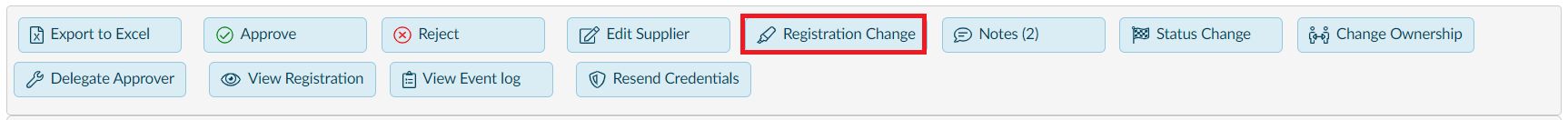
Change the Registration Type in the dropdown from Proxy to Supplier or vice versa.
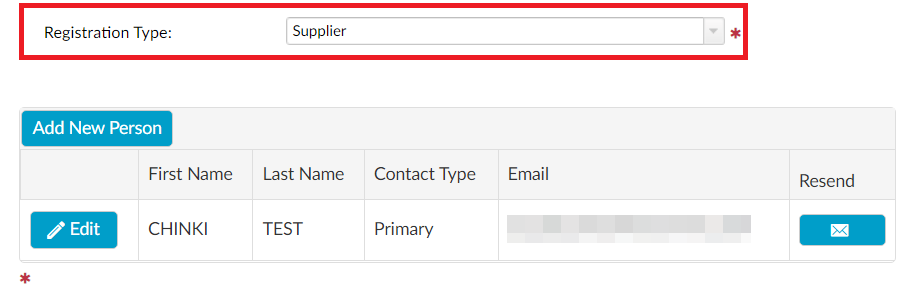
Click the Submit button.