Reject Supplier
The Help Desk can reject a supplier registration if requested. Doing so will send the registration back to the inviter for subsequent action. The Help Desk can also send a required rejection reason to the inviter.
Reject Supplier Instructions
Click the Ready to Approve icon from the dashboard.
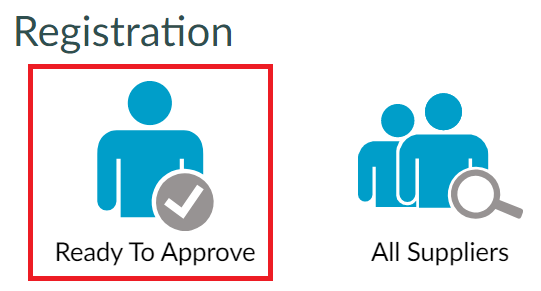
Enter the VR ID or Company Name to find the supplier.
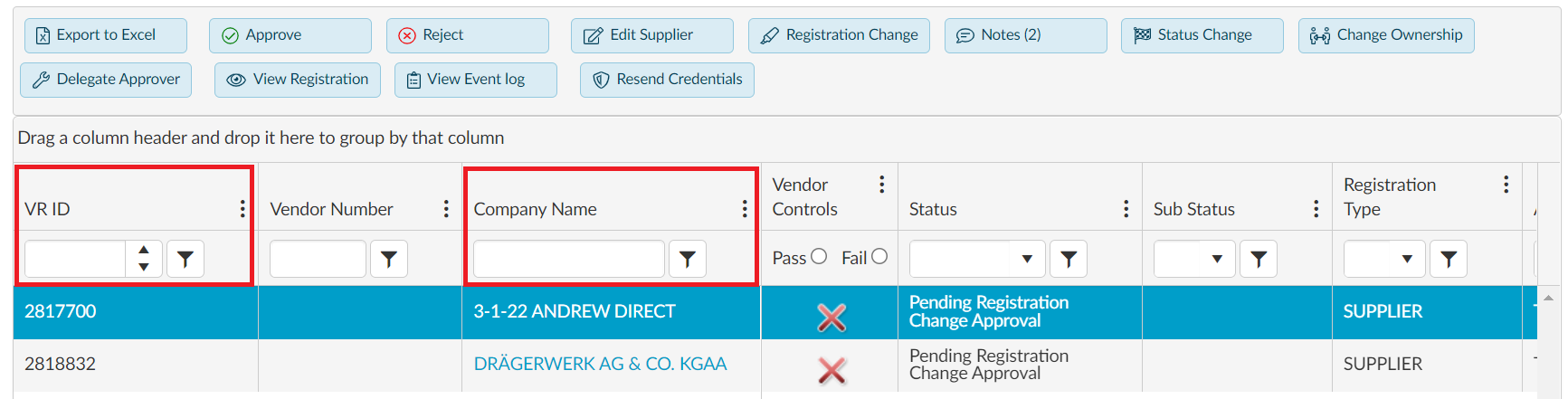
Click the Supplier Record to highlight the row.
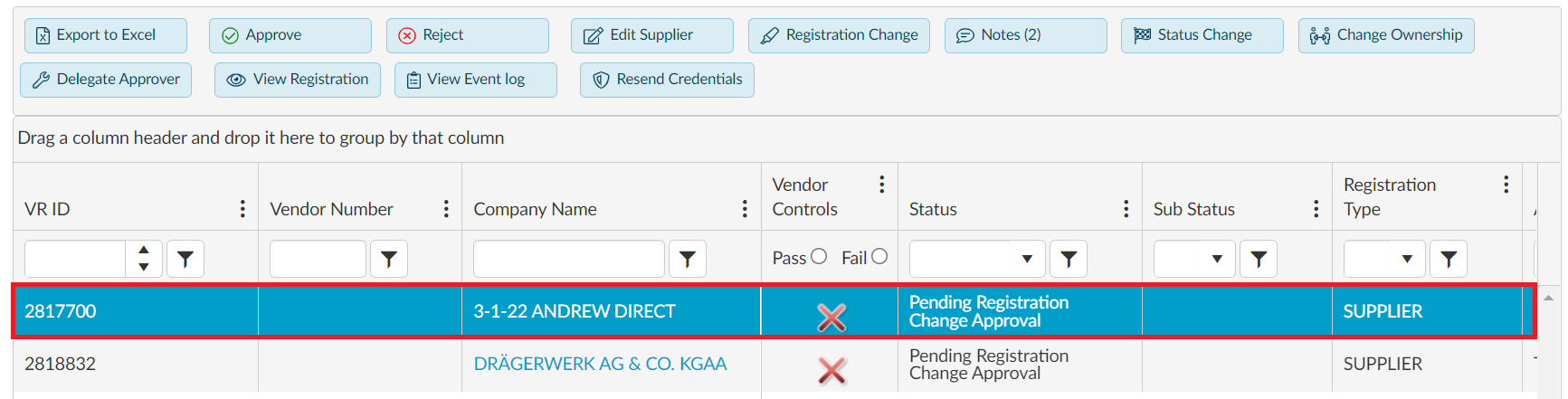
Click the Reject button to disapprove the supplier registration.
Complete the Reject Reason in the new window and click Submit.
The inviter will receive an email with the rejection reason.