Site Information
The Help Desk can edit Site Information. This section is auto-populated based on information provided by the GE Healthcare inviter and questions completed in supplier registration.
Site Information Instructions
Click the All Suppliers icon from the dashboard.

Search for the vendor number in the VR ID column or supplier in the Company Name column.
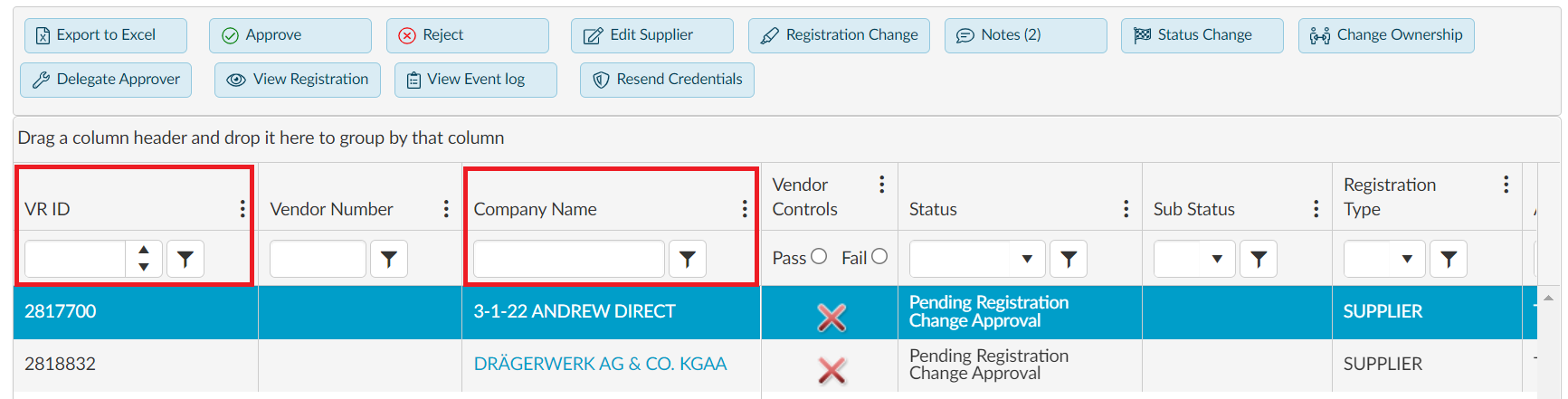
Click the Supplier Record to highlight the row.
Click the Edit Supplier button. A new window opens to edit the supplier record.
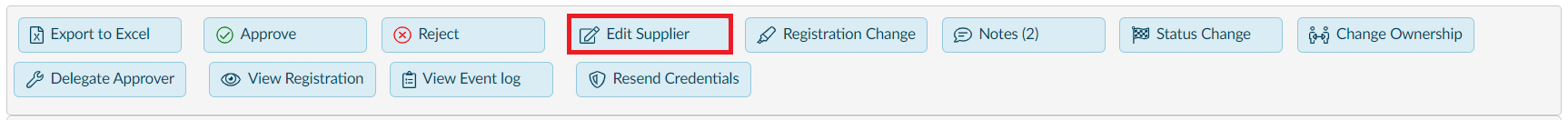
Click Site Information in the left menu.
Click the Edit button to revise the Site Information record. A new window opens to edit the record.
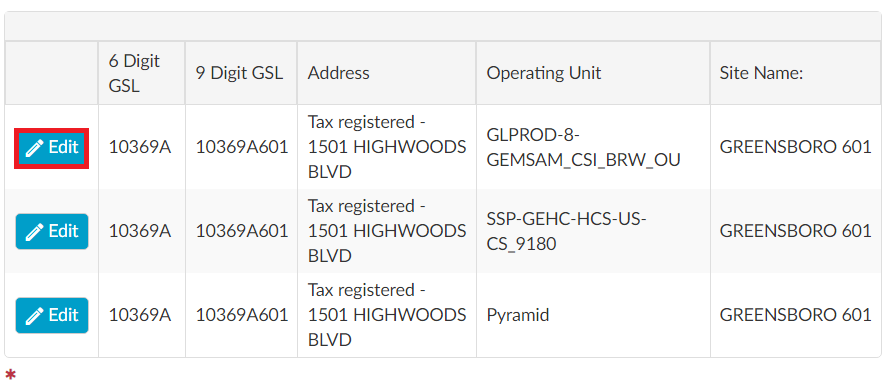
Update applicable Site Information fields.
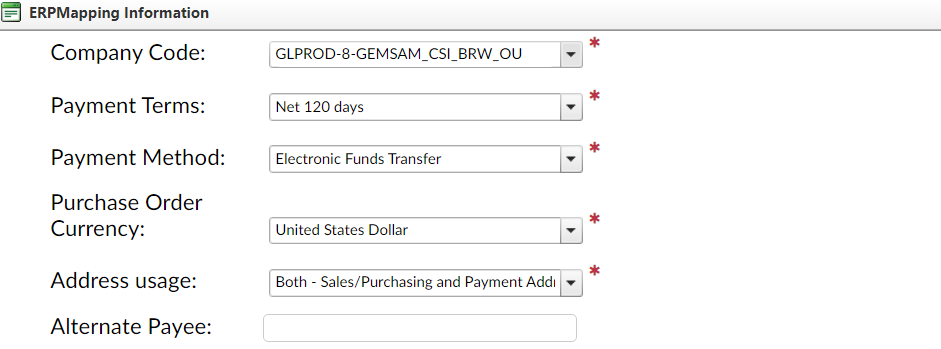
Click the Ok button to update the record.
Click the Save Draft button to save the record. A dialog box will appear confirming the update.
Some supplier registrations may have one Site Information record.