Forgot Password
To retrieve a lost password, request SOAR to send instructions to the registered email to reset the password.
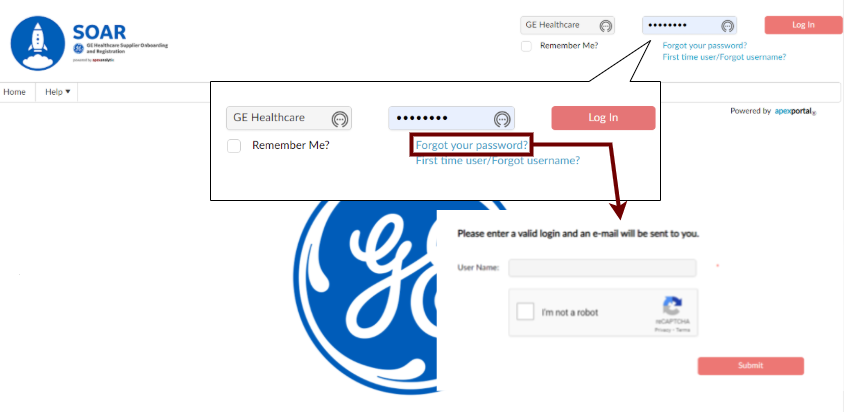
Password Reset Instructions
Click the Forgot your password? link.
Enter the Username for the account to be reset.
Click I’m not a robot checkbox. Follow the directions in the popup window.
Click Submit to have the new password sent to the registered email on file.
If the username is valid, an email will be sent to the registered address with a temporary password.
The I’m not a robot checkbox uses captcha technology to validate user authenticity.
SSO Password Reset Instructions
Visit the GE Identity Manager at OneIDM.ge.com to reset the SSO password.