Forgot Username
To retrieve a lost username, request SOAR to send the username and password to the registered account.
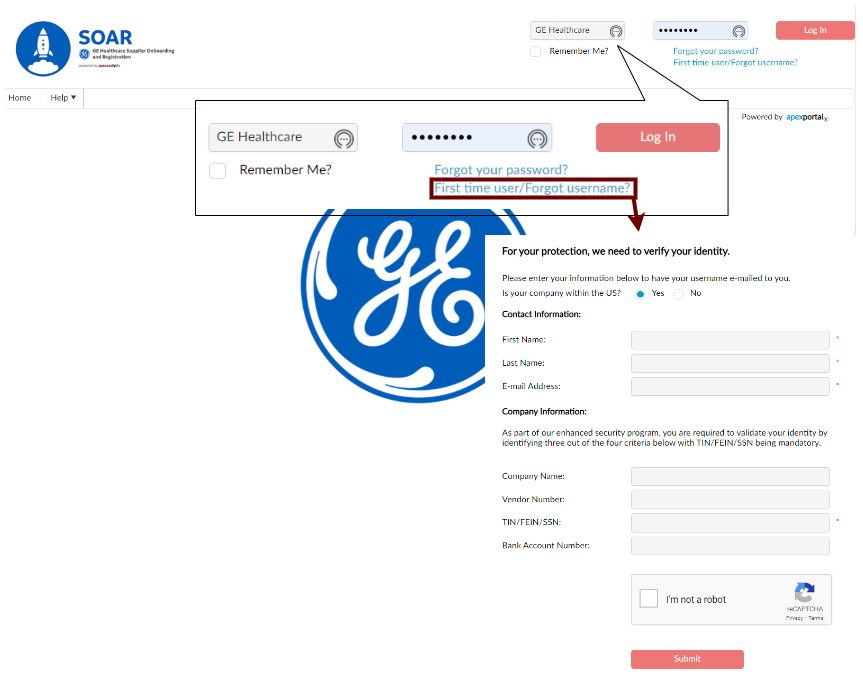
Username Retrieval Instructions
Click the First time user/Forgot username? link.
Select Yes or No to answer - Is your company within the US?
Enter your First Name, Last Name and E-mail Address in the Contact Information section.
Enter three of the four criteria in the Company Information section.
Click I’m not a robot checkbox.
Click Submit to validate your information.
The TIN/FEIN/SSN field is mandatory to validate Company Information.
If the Username Lookup Failed message appears, try again, or contact the GE Healthcare SOAR Help Desk Team at SOAR.Helpdesk@ge.com.
SSO ID Retrieval Instructions
Visit the GE Identity Manager at OneIDM.ge.com to reset the SSO ID.