Approve Supplier
The Help Desk can approve a proxy or supplier registration using the same process as a GE Healthcare approver.
Approve Supplier Instructions
Click the Ready to Approve icon from the dashboard.

Enter the VR ID or Company Name to find the supplier.
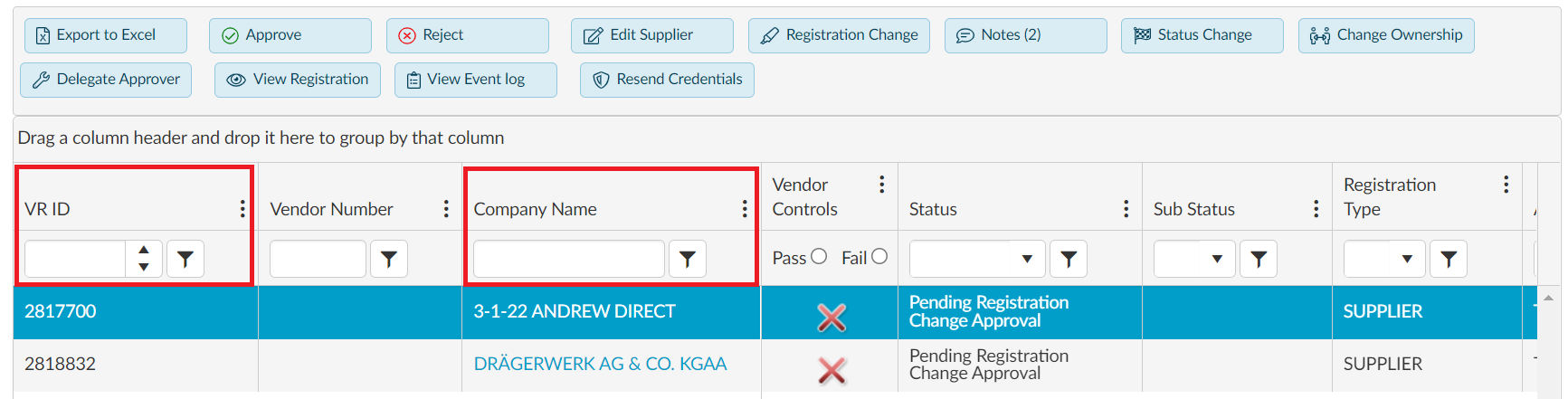
Click the Supplier Record to highlight the row.
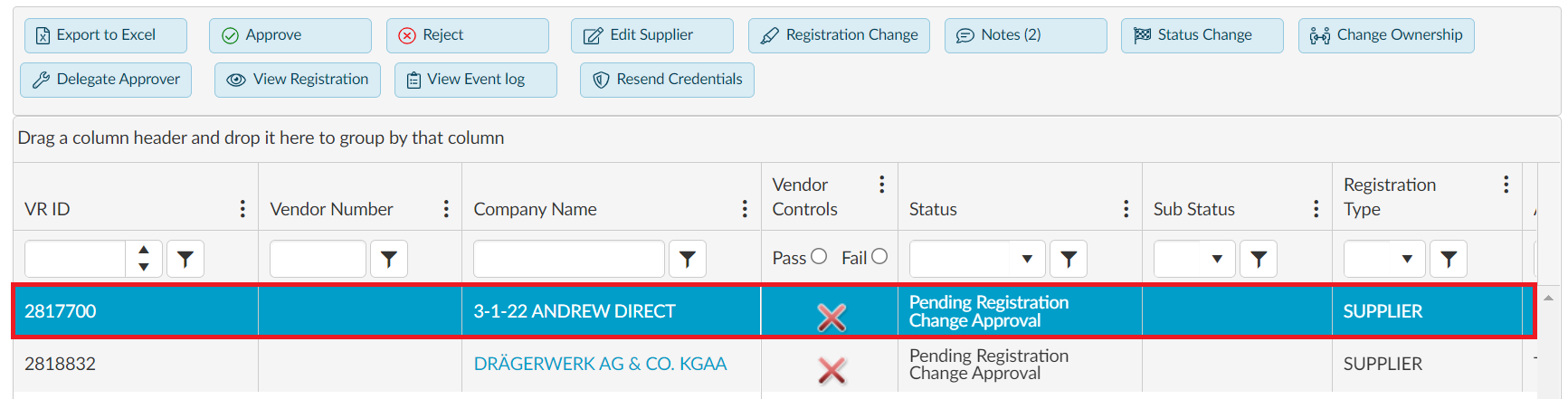
Click the Approve button.
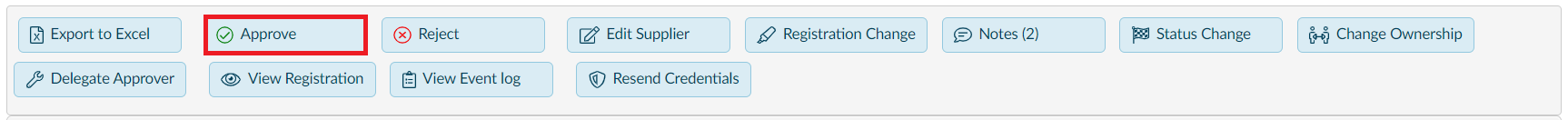
GE Healthcare Approver Instructions
Visit Approve Supplier for further instructions on GE Healthcare approver instructions.