Update Profile
The Update Profile icon navigates the supplier to the registration section last completed or to the beginning of the registration process.
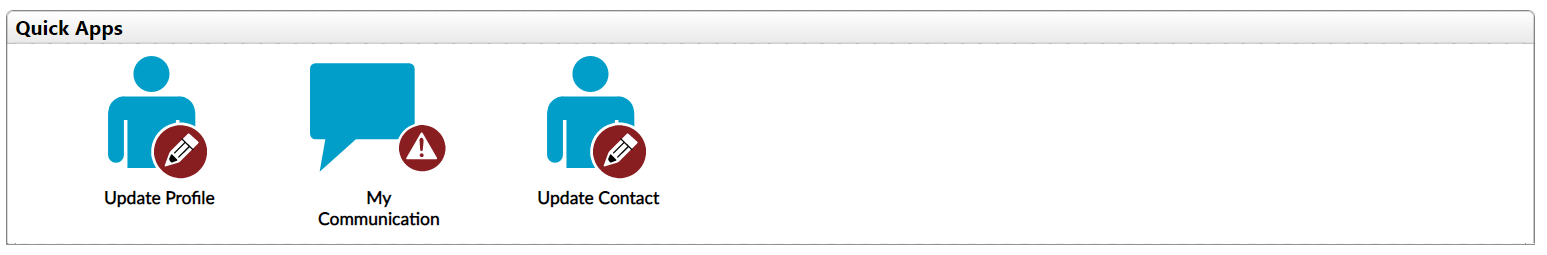
The completed supplier registration sections are indicated in the bullet list.
Update Profile Instructions
Click a section in the bullet list to update.
Update the information in the section.
Click Save Draft.
Ensure Your Registration has been saved is displayed.