How to bookmark SOAR?
The SOAR URL will not automatically bookmark to your favorites. If you bookmark SOAR without taking the below steps, you will receive the below “Permission Denied” message when you try to log in.

Find the SOAR bookmark in your favorites, right click on it, and click edit.
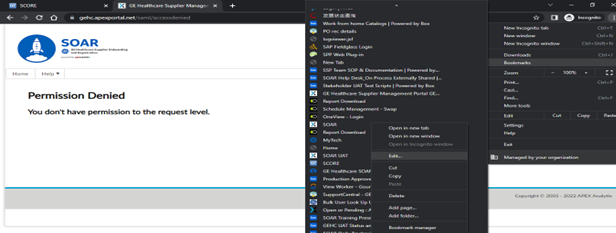
Paste the below link in the URL field and click save.
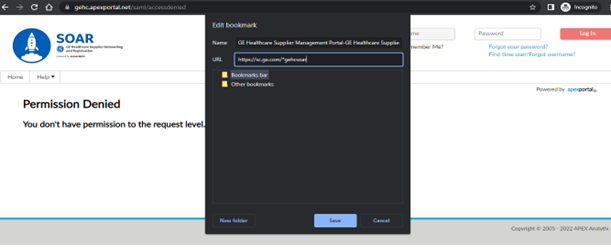
SOAR is now bookmarked in your favorites.
Please reach out to the SOAR Helpdesk SOAR.Helpdesk@ge.com if you have any questions.