Document Upload Grid
The Document Upload Grid includes the ability to attach required documents for the supplier to review and complete.
Document Upload Grid Instructions
Select the Document Type from the dropdown menu.
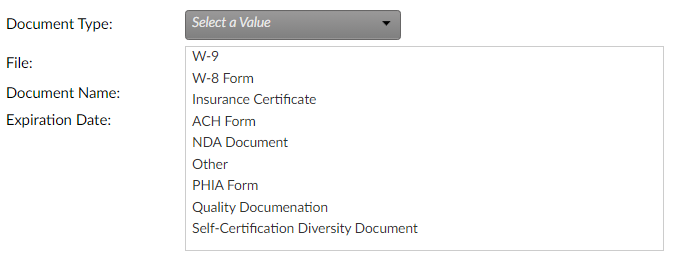
Click the Select button to locate the file on a local drive.
Type the file name in the Document Name field.
Click the Calendar icon to select an Expiration Date.
Click Upload File.
Click Remove to delete an uploaded document.
Required Documents
SOAR lists required documents below the Document Upload Grid.
If Yes is selected for the NDA or PHIA in the Sourcing Compliance section, the document(s) must be uploaded to the Document Upload Grid.
Document Records
After documents are uploaded from the Document Upload Grid, SOAR lists documents in the order of the expiration date. To delete a document from the records list, click the X in the Remove column.