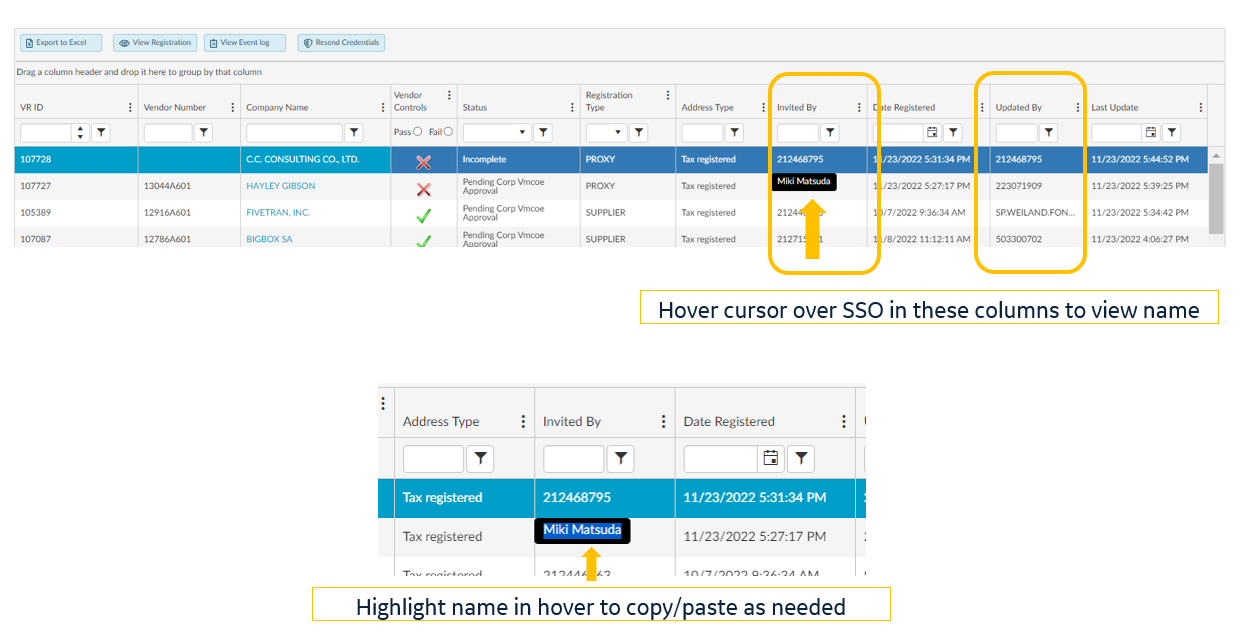Inviter Detail
In SOAR, you can now hover over the “Invited By” and “Updated By” fields to view the name tied to the corresponding SSO. This applies to the following pages: all supplier page, my approvals page, ready to approve page, and my suppliers page. As needed, you can also hover over the SSO and copy/paste the name. We received a lot of feedback on this idea, and after designing with APEX we decided that adding this hover was quickest way to provide you all visibility to name.