How to delegate approval?
To delegate your approval responsibility when you are out of office or any other reason, please follow the below steps.
Please note, the first step is to ensure that the delegated person has the role that you would like to delegate. For Example: If I wanted to delegate my Indirect Sourcing Approver responsibility the delegated person must have the Indirect Sourcing Approver Role. You can confirm this with the Delegated person, or you can send a mail to SOAR Helpdesk team. SOAR.Helpdesk@ge.com.
Once a delegation has been set, the delegator and delegate will both have access to approve, reject, and edit the VR ID(s) in the delegator’s queue for the time frame set by the delegator.
Log in with the role that you would like to delegate. Hover the mouse cursor on your name in the top right-side corner.
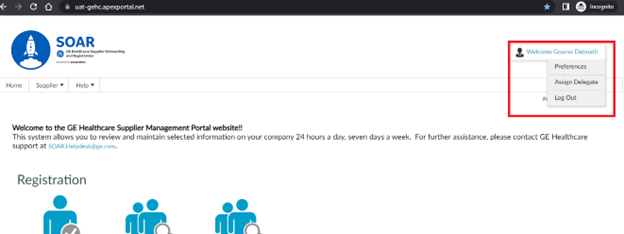
Select Assign Delegate.
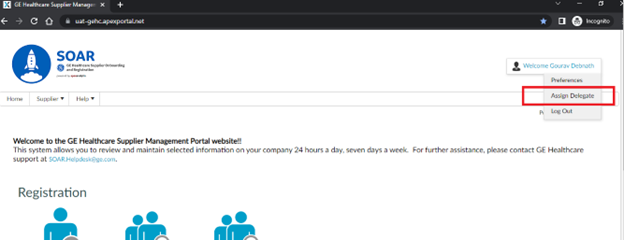
The Assign Delegate window will pop-up. Enter the delegates SSO ID in the Delegate Name Field.
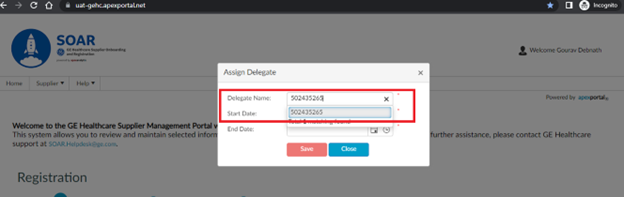
Select start date and end date for the delegation and click Save. Your delegation is now set up and will begin on the start date provided.
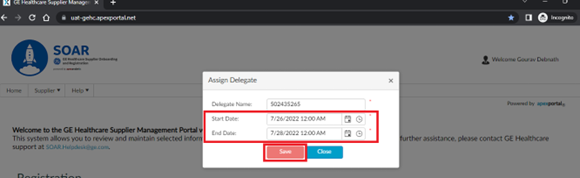
Your delegation is now set up and will begin on the start date provided.
Please reach out to the SOAR Helpdesk SOAR.Helpdesk@ge.com if you have any questions.